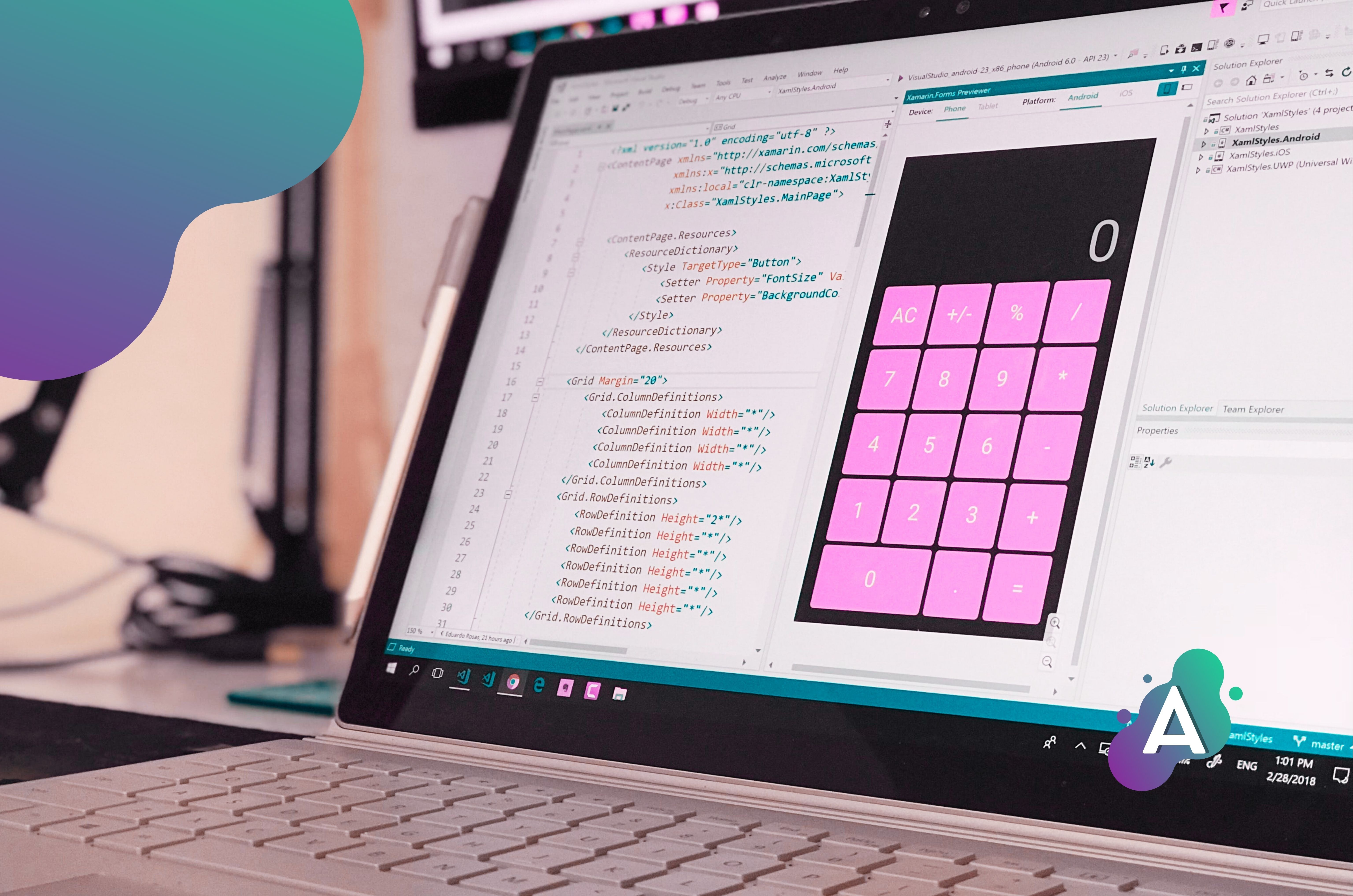Updated: March 2025
Being a web developer in 2025 is a high-demand, high-difficulty, and high-reward job that requires extensive knowledge in a wide range of technologies and tools. Proficiency in fundamentals, understanding APIs, adept documentation reading, and utilizing search engines for problem-solving are essential skills for success in this field.
One of the best ways to learn to code is by creating semi-complex projects that involve all of the methodologies that the everyday web developer is using. We have sorted the project ideas by difficulty and job role.
Web Developer Project Ideas for Absolute Beginners
Simple Calculator
If you are just starting out as a developer and you are trying to learn the DOM (Document Object Model), building a simple calculator is a perfect starting point.
You will learn how to:
- write conditional (if-else) statements
- get user input from input fields
- listen for events and handling button clicks
- write the output in the HTML page
Recommended Tech Stack:
- HTML
- JavaScript
- CSS (Optional - if you want to style the page and make the user experience better)
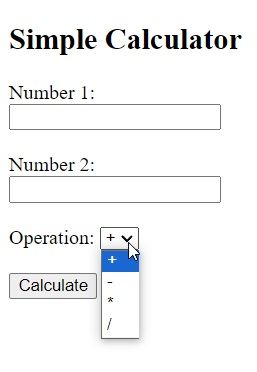
(Simple Calculator Operations)
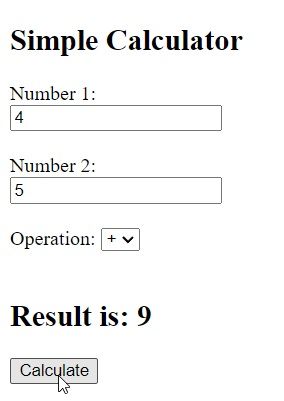
(Simple Calculator Result)
Guess the Number
Another good small project for staters is the Guess the Number game. You present the user an input field where they can write a number between 0 and 100. The user has 10 chances to guess a randomly generated number and each time the user types a number and clicks the submit button, a new message is added to the screen, saying either the number is lower or the number is higher. If the number is correctly guessed the game ends and the user wins. If the user can't guess the number within 10 tries, the user loses.
You will learn how to:
- write conditional (if-else) statements
- get user input from input fields
- listen for events and handling button clicks
- write the output in the HTML page
Recommended Tech Stack:
- HTML
- JavaScript
- CSS (Optional - if you want to style the page and make the user experience better)
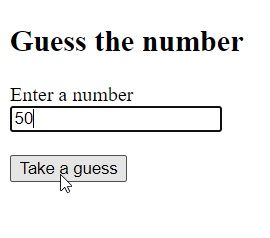
(Game Screen)
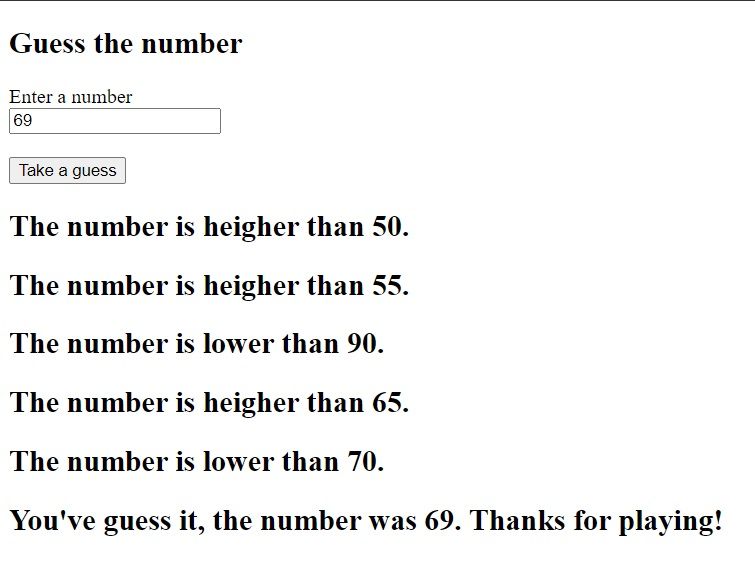
(Game Screen Win)
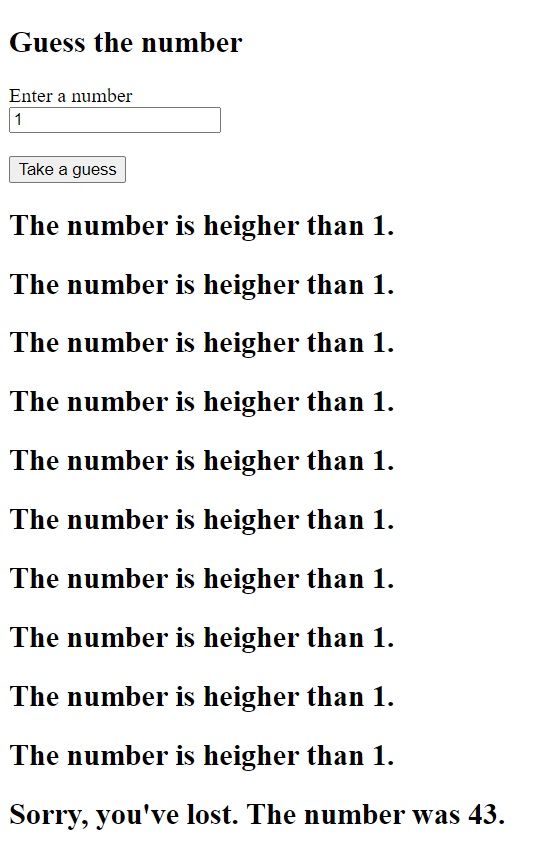
(Game Screen Loss)
Front-End Web Developer Projects
The project ideas from here are for Beginners to Intermediates. This means that you already have the basic knowledge and we are going to a bit more advanced territory.
Static Landing Page
Building a static landing page is a great challenge for a beginner to see if they can replicate an existing design with their own code/skills. Pick a website/page/design that you like and try to mimic it.
If the result is not excellent, don't lose hope, I am sure that you've learned a couple of things already just by attempting to recreate it.
*Bonus Challenge: Make it responsive - it should behave well on smartphones, tablets, and desktops.
You will learn how to:
- Write complex HTML and CSS
- Build beautiful UIs
- Style Web Components
Recommended Tech Stack:
- HTML
- CSS/SCSS
- Bootstrap/Tailwind/Other Style Framework (Optional)
If you need inspiration you can check out this interesting AI tool for generating designs based on user input.
Make a Personal Portfolio
Make a multi-page structured website that has home, about and contact pages. Design and Build it to your liking, express yourself and show your uniqueness, or use AI to help you come up with a design and change it to represent yourself better. Adding pictures and custom fonts will make the site look more personalized.
You will learn how to:
- Write complex HTML and CSS
- Use a Styling Framework
Recommended Tech Stack:
- HTML
- CSS/SASS
- Bootstrap/Tailwind/Other Style Framework (Optional)
Blog
Creating a blog programmatically is not a hard task, but coming up with content to fill in that blog might be difficult. A great tool that will give you random blog articles is jsonplaceholder. Using their API for posts can help you build a fully functional blog without the need to write your own backend.
If you want to get blog articles as JSON you can use the code below:
The API also allows you to open a specific article, to create, edit, and delete existing articles. Make sure to read the jsonplaceholder's guide to understand how their API works.
You will learn how to:
- Use APIs
- Read documentation
- Make user interfaces
- Use a complex Front-End framework
Recommended Tech Stack:
- React/Vue/Angular/Svelte (Only one of the frameworks)
- CSS/SASS
- Bootstrap/Tailwind/Other Style Framework (Optional)
Spotify Player
If you have a Spotify premium account, you can use the Spotify API to create a web-based client using Spotify's library. Play Songs, manage playlists, search genres, and search based on user input.
You will learn how to:
- Use APIs
- Read documentation
- Make user interfaces
- Use a complex Front-End framework
Recommended Tech Stack:
- React/Vue/Angular/Svelte (Only one of the frameworks)
- CSS/SASS
- Bootstrap/Tailwind/Other Style Framework (Optional)
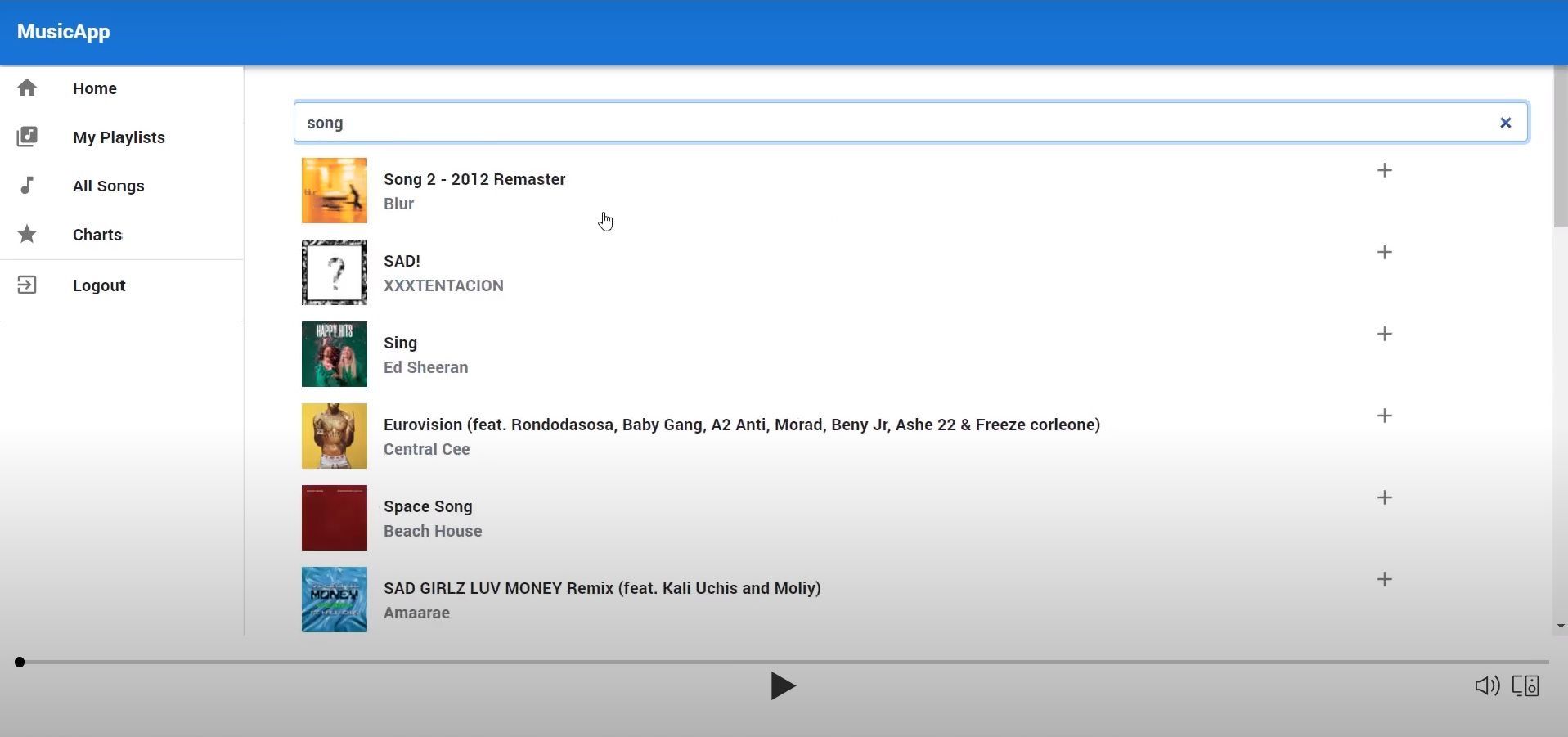
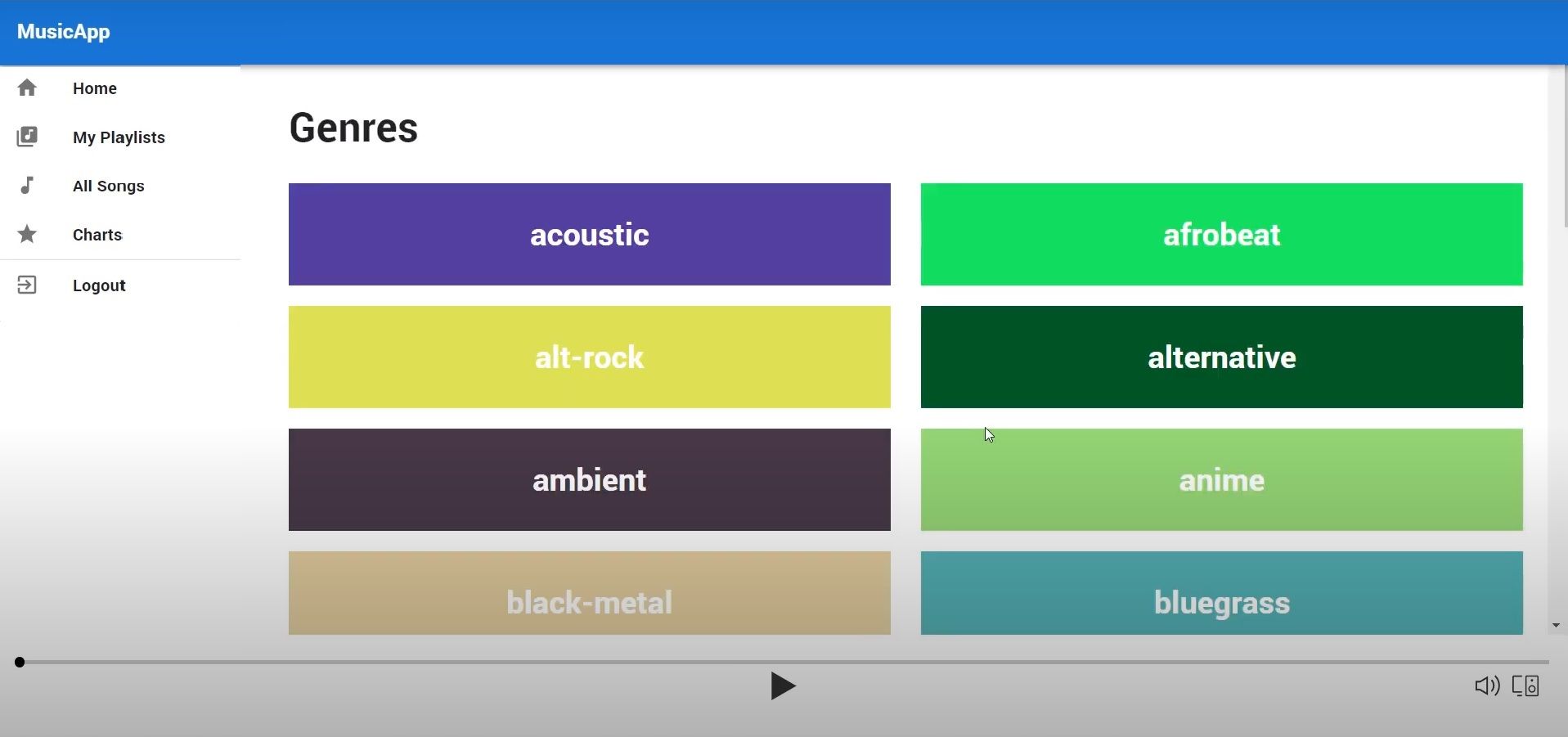
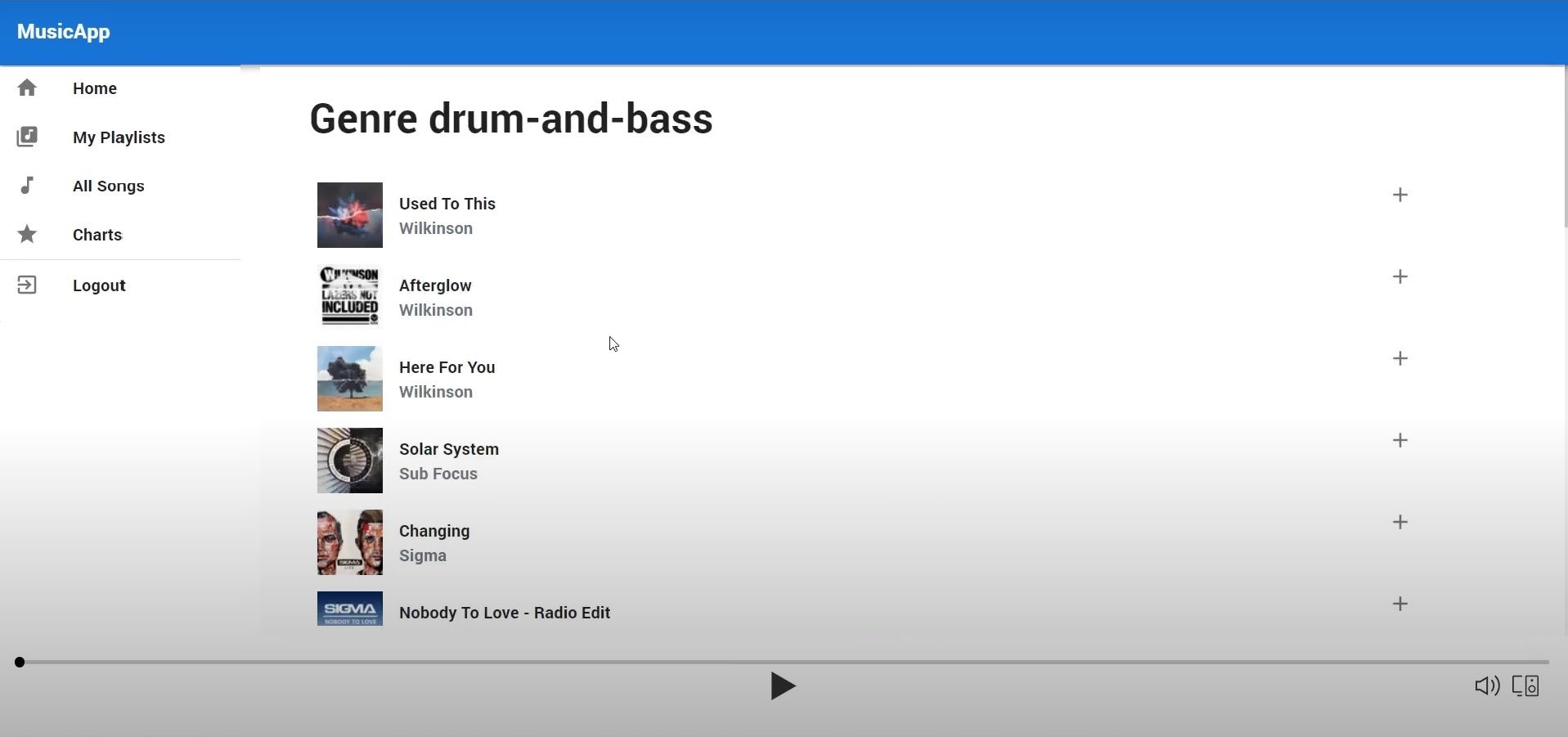
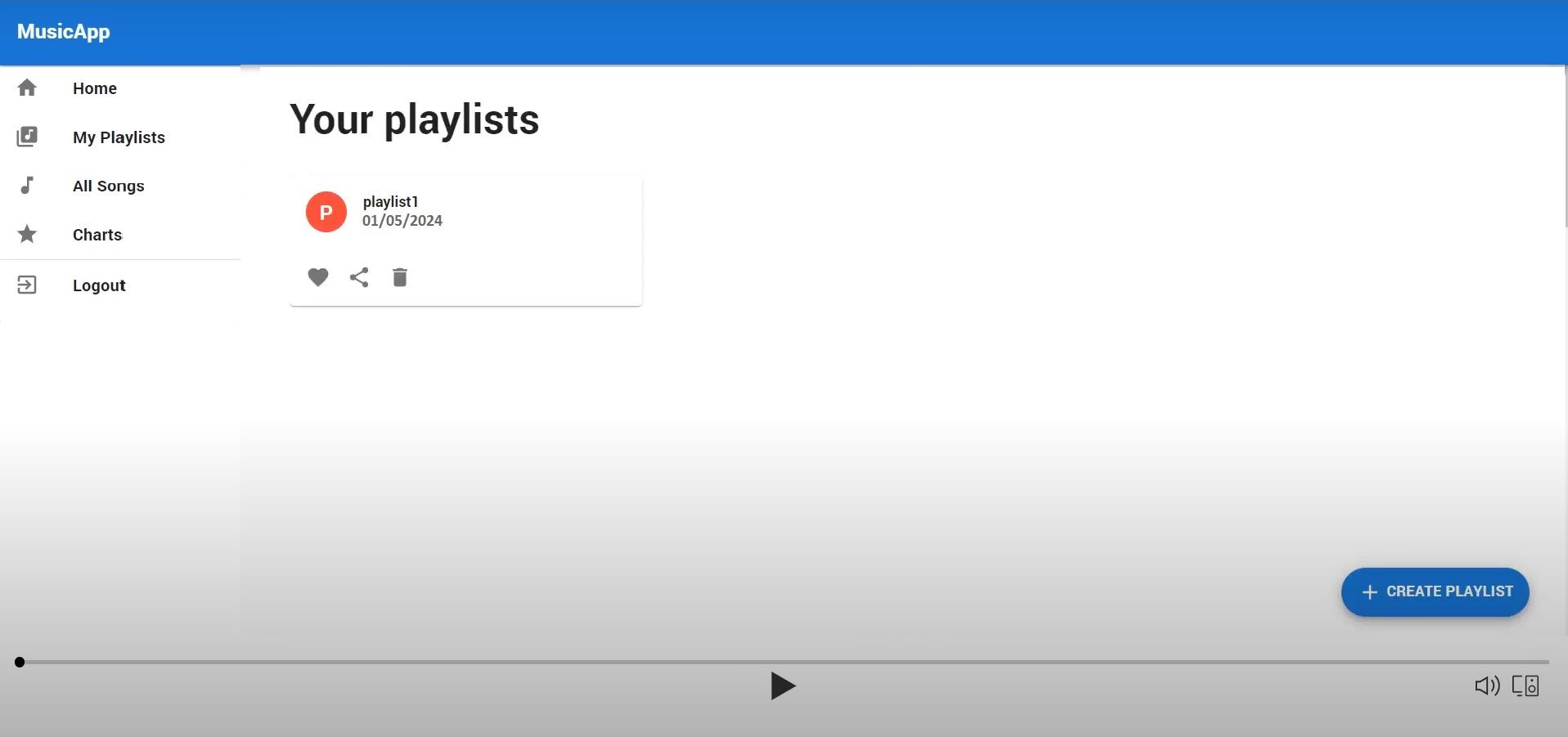
Back-End Web Developer Projects
Restful API
A Restful API is one of the core things a backend web developer should have in their arsenal of skills.
You will learn how to:
- Create/Read/Update/Delete objects from a database
- Create API Routes
- Parse JSON/XML requests and send responses
- Send correct HTTP Statuses
- Read and Write HTTP Headers
Recommended Tech Stack:
- Java / C# / NodeJS / PHP / Python
- MySQL / PostgreSQL / MongoDB
Web Scraper/Automatic Tester
Being able to control the browser from the backend is an interesting concept. Using a driver to perform browser automation can help you do tedious tasks easier with the help of a script. You can extract data from a page or you can simulate user behavior.
Disclaimer: Use web scrapers only on sites that you are sure they won't get you in trouble. Please do some research on web scraping before you start using it.
You will learn how to:
- Control the browser with code
- DOM manipulation will be used to evaluate elements from the page
Recommended Tech Stack:
- Java / C# / NodeJS / Python
- Selenium / Cypress / Playwright
Discord Bot
If you have Discord or a Discord server, then you probably know what a Discord Bot is. Making a simple bot that reads chat commands and provides an answer or a reaction is really easy to do. You can make it perform Google searches and return information, or make a leveling system that gives you points when you write messages. You can also make a trivia game that gets questions from API. Basically, the sky is the limit, so you can be creative and use the chat as user input and the response will be the output for the user.
You will learn how to:
- Use the Discord API
- Make a chatbot that will execute commands
- Build a CLI-like program (similar to a command line tool program)
Full-Stack Web Developer Projects
The Full-Stack projects are just a combination of Front-End and Back-End projects. You can always extend a Front-End project and add a Back-End to it, or create a Front-End that will control the Back-End.
Online Store
In my opinion, this is one of the Best Beginner Full-Stack projects. If you want to get your Web Development skills to the next level, this is definitely the project for you. It consists of User Authentication, Database Transactions, Listing pages, Account and Order Management, and a lot more.
You will learn how to:
- Create and login accounts
- Use Sessions / JWT (JSON Web Tokens)
- Encryption, Decryption, and Hashing algorithms, Cryptography
- CRUD Operations
- HTTP(S)
- AJAX
- REST APIs
- Integrate Payment Providers (Optional)
Recommended Tech Stack:
- Java / C# / NodeJS / PHP / Python
- MySQL / PostgreSQL / MongoDB
- React/Vue/Angular/Svelte
- CSS/SASS
- Bootstrap/Tailwind/Other Style Framework (Optional)
Picking the right task is of great importance when you are a beginner and having someone to guide you during your journey is essential. It's important to try and do the tasks by yourself but when you get stuck you should ask for help. By doing these tasks you will understand the principles of programming and web development and after you are done with them, you will be one step closer to reaching the goal of becoming a successful Web Developer.